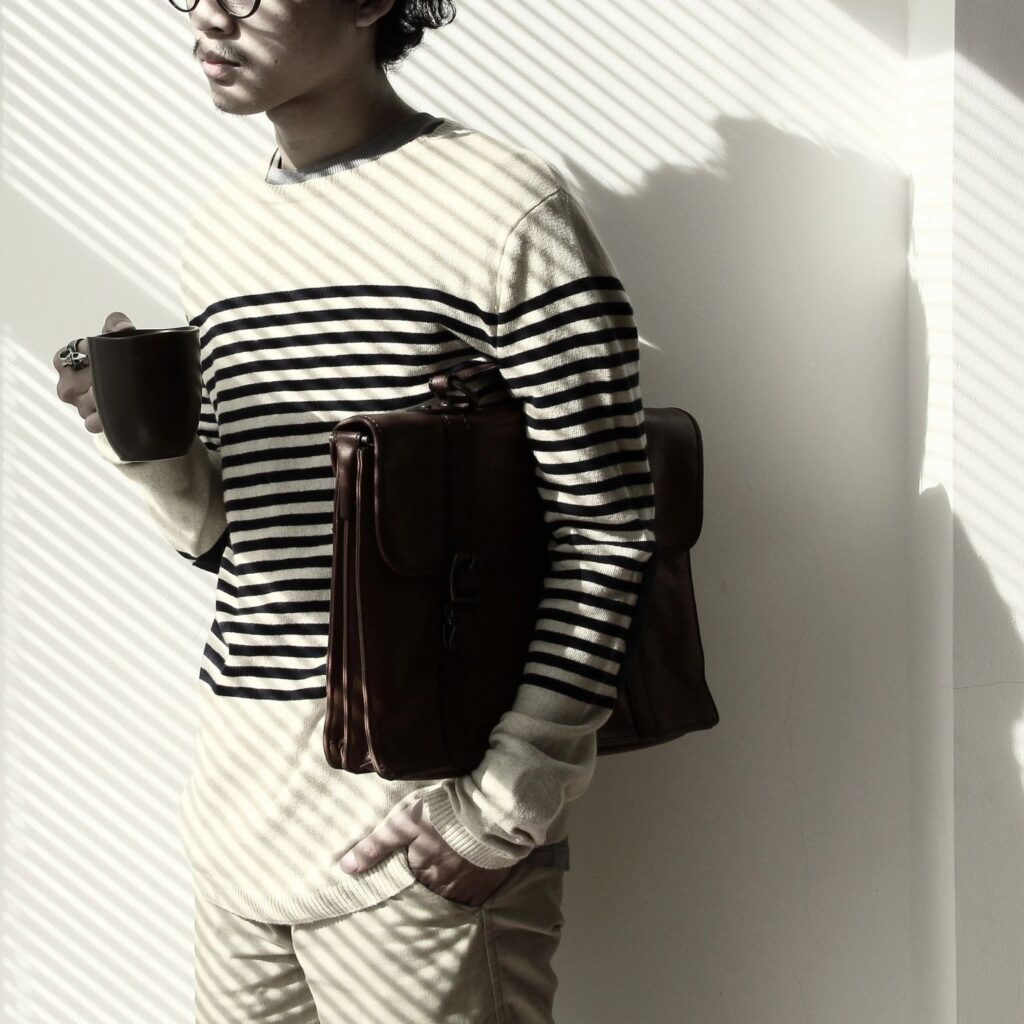Looking for the latest job postings on LinkedIn? Whether you're a seasoned professional or just re-entering the job market after a break, finding the most up-to-date listings can give you a competitive edge. One of the most effective ways to do this is by filtering jobs posted within the hour on LinkedIn. This feature can help you access the freshest opportunities and give you the best chance to land your next role. Here’s how you can filter jobs for those posted within the hour on LinkedIn, and a useful tool to make your job search even easier.
Jump to:
- Why filter jobs posted within the hour on LinkedIn?
- How to filter for jobs posted within the hour on LinkedIn
- What are the benefits of filtering by jobs posted within the hour?
- Additional tips to improve your LinkedIn job search
- FAQs: filtering for the most recent jobs on LinkedIn
- Conclusion: level up your job search with the latest listings
- Further reading & resources
Why filter jobs posted within the hour on LinkedIn?
With hundreds of new job listings appearing on LinkedIn every minute, it’s important to stay ahead of the competition. By filtering for jobs posted within the hour, you can:
- Access fresh opportunities before they’re swamped with applications (Did you know? Being an early applicant can boost your chances by up to 4x!)
- Save time by focusing on the most recent listings.
- Spot urgent roles that employers need to fill immediately, giving you a chance to apply quickly.
How to filter for jobs posted within the hour on LinkedIn
If you’re looking for a quick way to find jobs that have been posted recently, here’s how you can filter job results on LinkedIn to show those posted within the hour:
What are the benefits of filtering by jobs posted within the hour?
Here’s why filtering by time can be a game-changer for your job search:
Stay ahead of the competition
By applying early, you have a better chance of being one of the first candidates employers review.
Find urgent jobs
Many employers post urgent roles when they need someone quickly. Filtering by time ensures that you’re only seeing the jobs that have just gone live.
Target active job postings
You’ll only see positions that are actively being advertised right now, helping you avoid outdated listings.
Additional tips to improve your LinkedIn job search
- Set up job alerts: LinkedIn allows you to set up job alerts, so you can be notified whenever a new job is posted in your area of interest.
- Use Boolean searches: If you’re looking for more advanced filtering, consider using Boolean searches on LinkedIn. These searches allow you to combine keywords and terms with operators like AND, OR, and NOT to refine your results.
- Engage with companies: Follow companies you’re interested in and engage with their posts. This can increase your visibility and help you stay informed about new job postings.
FAQs: filtering for the most recent jobs on LinkedIn
Conclusion: level up your job search with the latest listings
By filtering for jobs posted within the hour on LinkedIn, you’re putting yourself in the best position to apply for the most recent roles. Start applying as soon as new positions are posted. The faster you act, the higher your chances of success.
For more information on how to optimise your job search and access personalised recommendations, check out ivee’s Learning Portal.
ivee is an all-in-one platform for your return to work. Whether you’ve been out of work due to redundancy, maternity leave, being laid off, or taking a sabbatical, we’re here to provide you with the resources and access to flexible employers you need.
Ready to find recently uploaded roles?
Watch the video below to see how you can filter for jobs posted within the hour on LinkedIn
Get first dibs on jobsFeatured Blog Posts